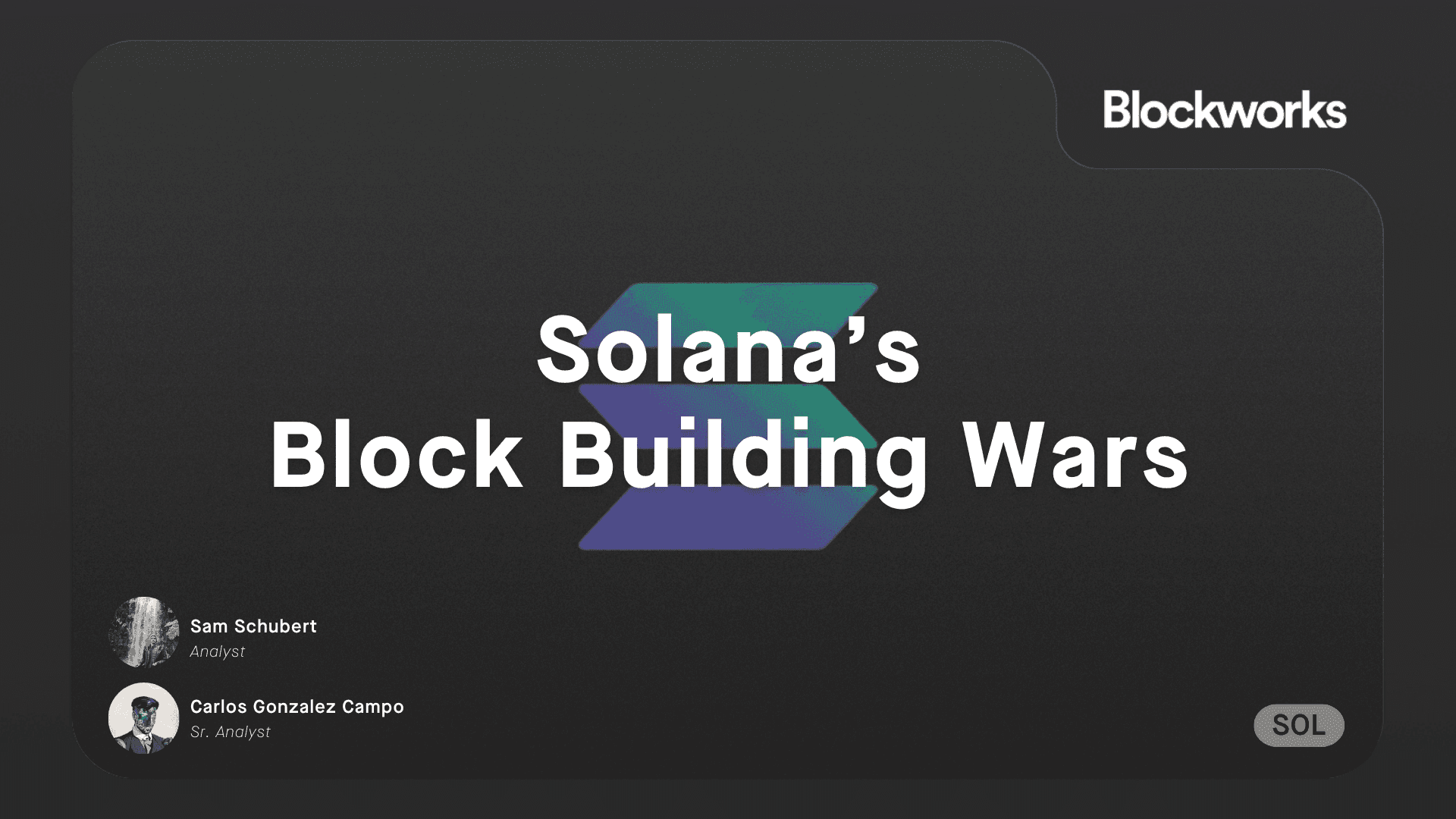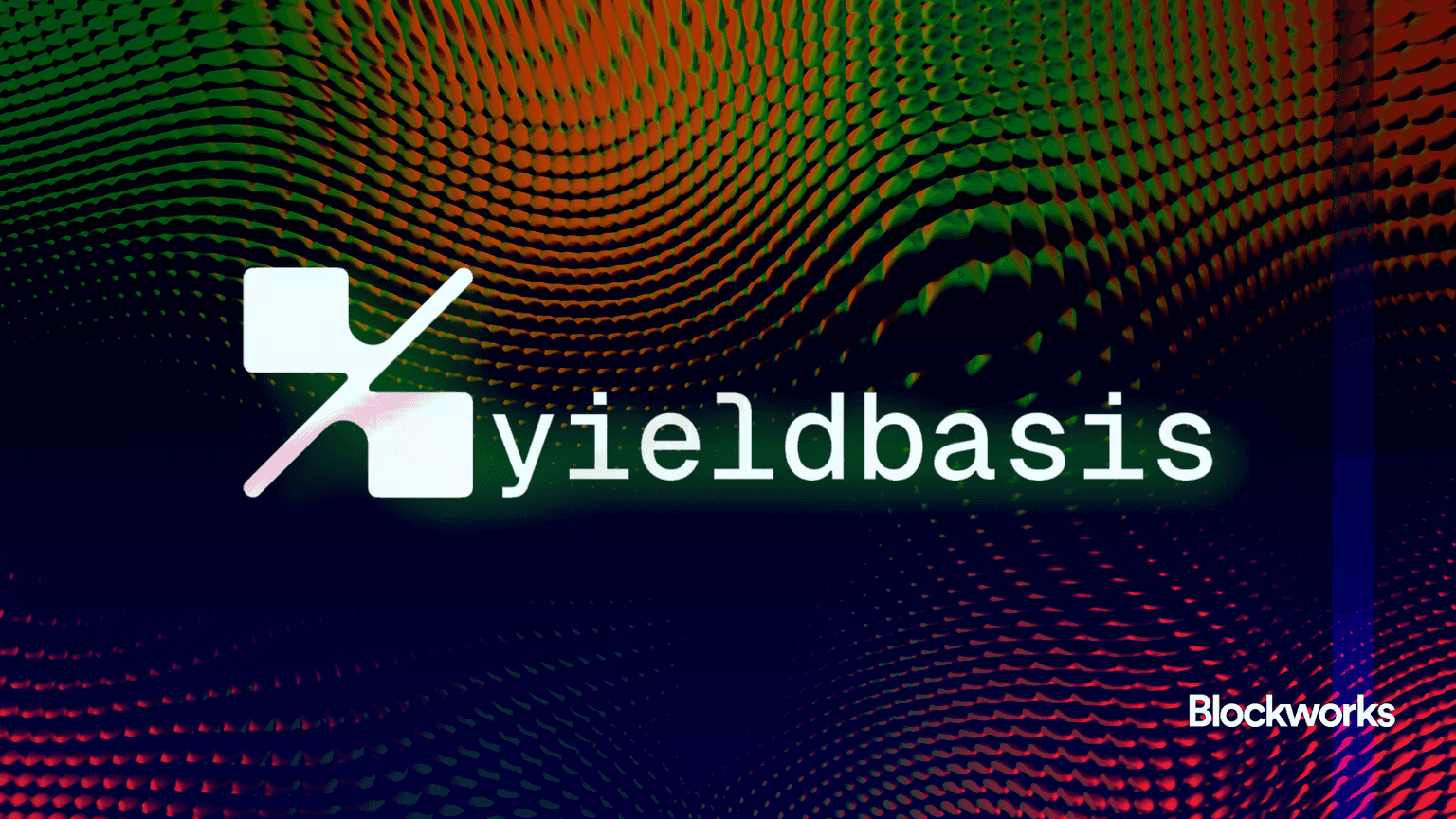Where to Find the Bitcoin White Paper on Your Apple Computer
If you’re using a late-model Apple computer, you’re hosting the Bitcoin white paper. Well done.
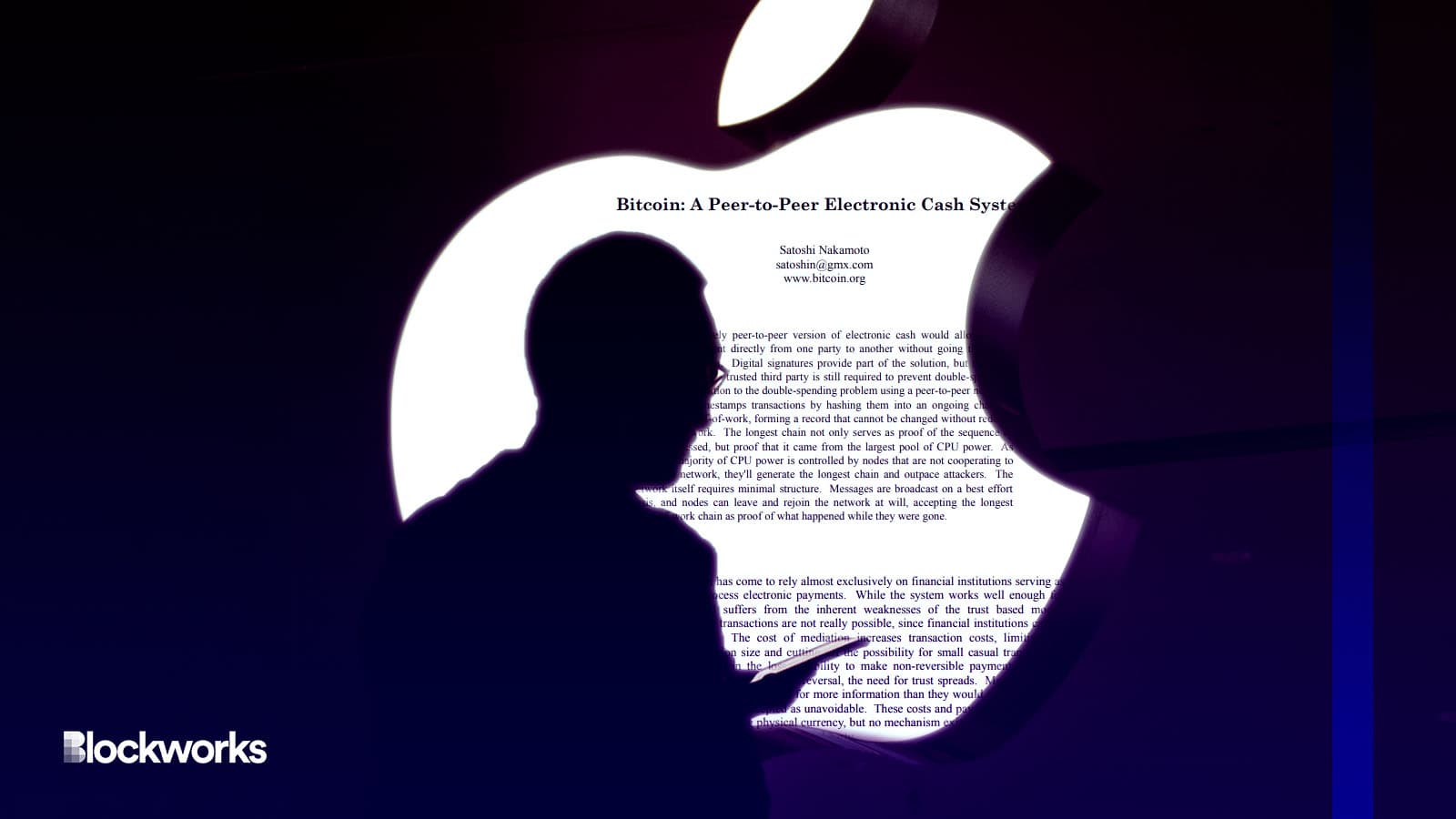
hanohiki/Shutterstock modified by Blockworks
The Bitcoin white paper has been discovered hidden deep inside Apple’s system files for machines running macOS Catalina or later.
Labeled as “simpledoc.pdf” the file appears to showcase Satoshi Nakamoto’s vision for decentralized cash, based on a public ledger, in all its nine pages of glory.
The subtle nod to the world’s oldest blockchain — on the day of Nakamoto’s 48th birthday — was first reported by an independent blogger, Andy Baio, on his Waxy blog.
“I was really trying to fix my printer,” Baio told Blockworks. “I was trying to scan a document with my wireless printer/scanner, but the device wasn’t showing up in Image Capture after I upgraded macOS recently. Just this “Virtual Scanner II” device that I’d never seen (or noticed?) before.”
“I went googling for “Virtual Scanner II” to find out more, and there were virtually no references to it online at all, mostly just the old Twitter thread I linked to.”
“In that thread, he mentions where the files are located on the filesystem, which I was able to confirm. I asked some friends to confirm they could see the same thing, using the little command I wrote for Terminal and they could, so I wrote about it!”
Baio has no explanation for why the document appears buried in an obscure folder in macOS, but says that all modern versions of the OS appear to contain it. Apple did not immediately respond to Blockworks’ request for comment.
Baio explains that the way to access the document is to open Terminal and type a specific command:
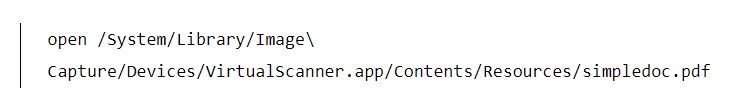 Waxy.org
Waxy.org
He says that if you’re not an Apple aficionado, the alternative method is to “open Finder and click on Macintosh HD, then open the System→Library→Image Capture→Devices folder. Control-click on VirtualScanner.app and Show Package Contents, open the Contents→Resources folder inside, then open simpledoc.pdf.)”
But there’s more. In order to actually view the document, Baio states that there is another step: “In Image Capture, select the “Virtual Scanner II” device if it exists, and in the Details, set the Media to “Document” and Media DPI to “72 DPI.” You should see the preview of the first page of the Bitcoin paper.”
Baio says that the document has been found by multiple friends, and Blockworks confirmed independently that it does indeed exist in the location he specifies.
Apple’s relationship with the crypto and blockchain industry is checkered, following the tech giant allowing NFTs to be bought and sold via applications listed on its App Store in the latter half of last year.
The move was designed to enable app developers to sell NFTs in-app and new apps to install tokens within them, albeit with a catch.
In a bid to capture some of the fervor (and monetary gains) surrounding the nascent tech, Apple decided to take a 30% cut from App developers generating more than $1 million via its store, and 15% for those making less.
Get the news in your inbox. Explore Blockworks newsletters:
- The Breakdown: Decoding crypto and the markets. Daily.
- 0xResearch: Alpha in your inbox. Think like an analyst.